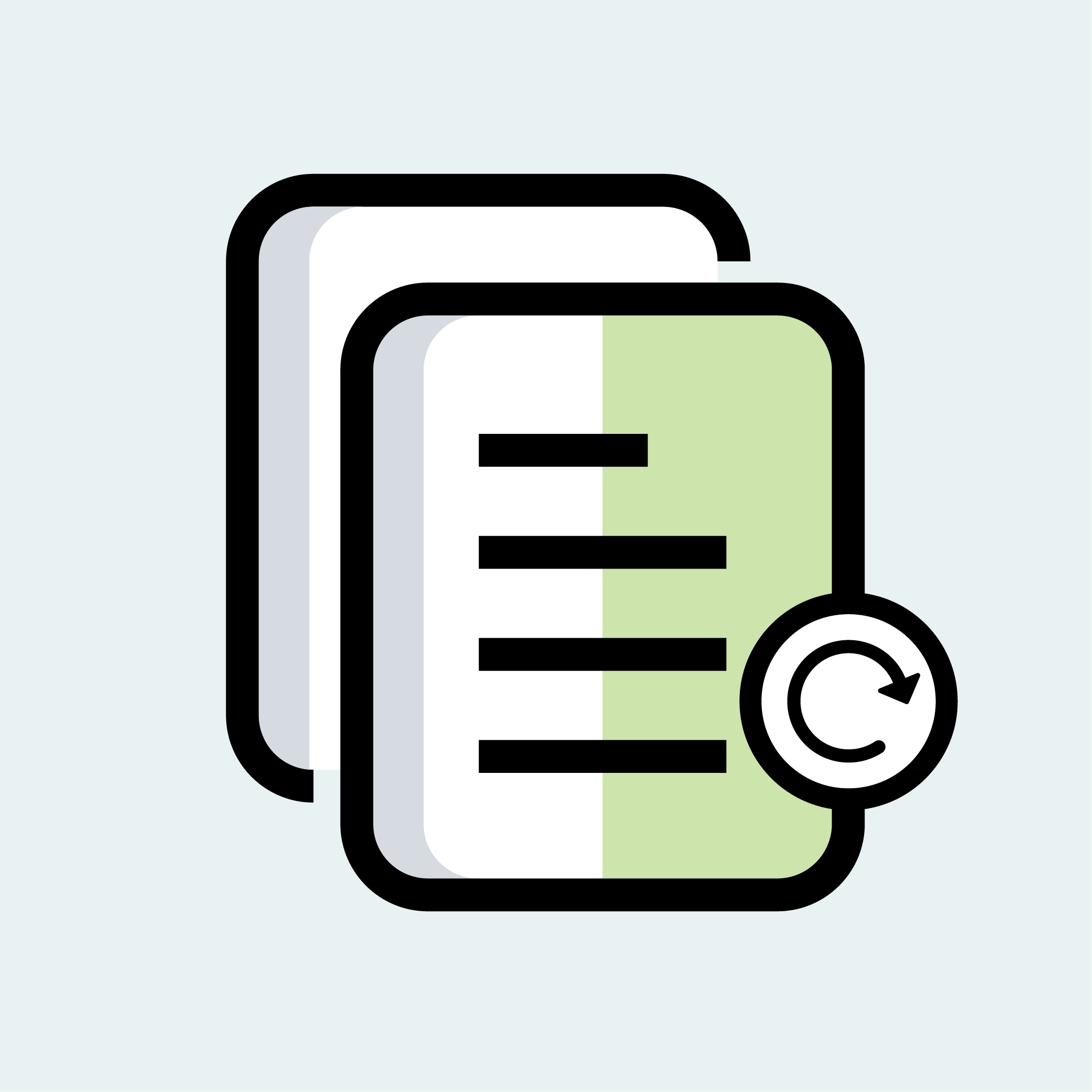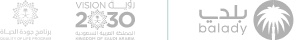What is the electronic appointment booking service?
It is a service that enables beneficiaries to book an electronic appointment to visit the Municipality or its affiliated municipalities in all regions of the Kingdom to complete the municipality's transactions.
Can the appointment be modified or canceled?
The application data cannot be modified after it has been sent. The appointment can be canceled through the “Appointment Service” screen on the Balady site, or by choosing the “Cancel Appointment” option when clicking on the appointment confirmation link sent to the applicant in the text message. It can be done by informing the employee of the concerned department. During the telephone contact it will make with the applicant before the appointment.
How can I view previously sent applications, book an appointment online?
Previously sent requests for an electronic appointment booking service can be accessed by viewing the “Appointment Service” screen on the Balady site, which can be accessed after entering the Balady site from the “Balady Services” menu, then the “E-appointment booking” screen, and then pressing the “Balady” icon. Start the service.
How can I know the status of a sent application?
The system periodically sends text messages about the status of the application to the applicant, whereby it is notified of the current status and details of processing data or modifications - if available - and the status of the application can also be known by accessing the "Appointment Service" screen in the Balady site.
How can I apply for an online appointment booking service?
1. By entering the balady platform, then the (balady services) menu, then the (electronic appointment booking) screen, then clicking on the (start service) button, and then clicking on (add a new appointment).
2. Or by using the (balady) mobile app.